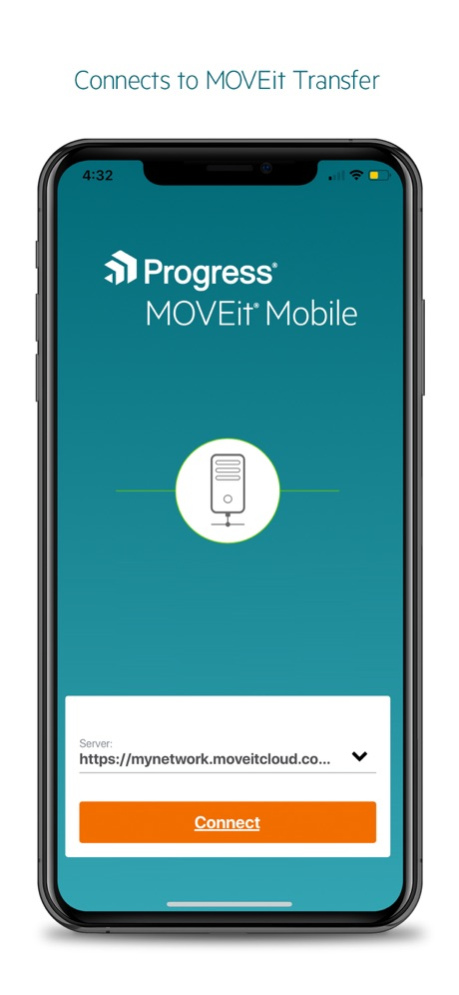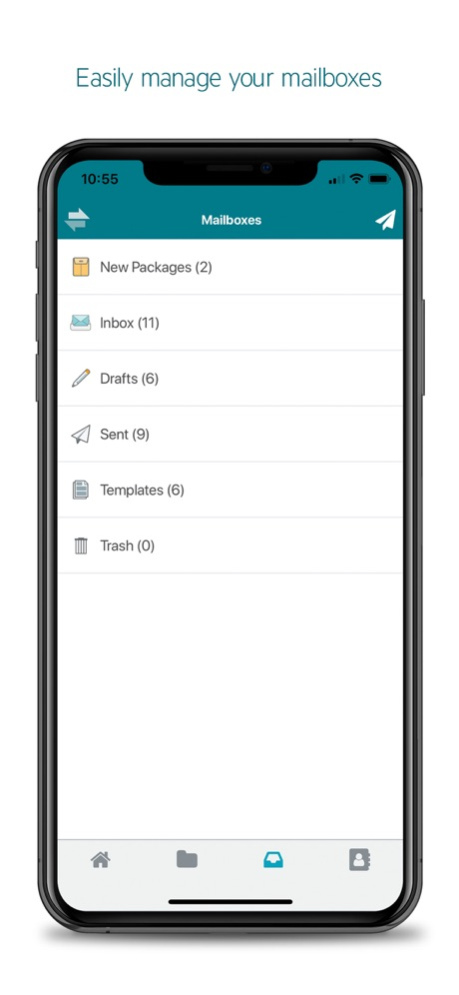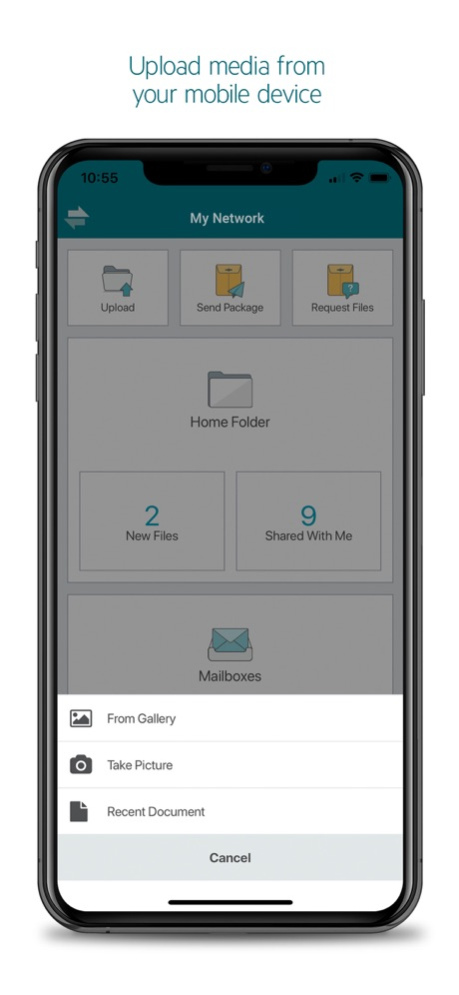MOVEit Mobile 2.1.0
Continue to app
Free Version
Publisher Description
Note: Requires MOVEit Transfer version 2019.2 or higher!
Access your MOVEit Transfer files securely from anywhere. Open files, send, and receive packages using your mobile device with confidence. Through the app, your critical business data is transferred with proven encryption. Take advantage of advanced security features like Single Sign-On (SSO), Multi-Factor Authentication (MFA) and Secure Folder Sharing with granular permissions in order to securely and compliantly transfer files of any kind.
Upload files from your camera roll; or record live video, audio, or photos directly from your device's camera. Access any file types and open them with other applications on your mobile device. Forward file packages to others through the app, without the need to download the file to your mobile device. Request and review delivery receipts and know when recipients have read the message.
--------------------------
MOVEit Transfer offers an alternative to other file share services, allowing IT teams to secure files at rest and in transit and assure compliance with SLAs, governance, and regulatory mandates. As part of the MOVEit Managed File Transfer Software, MOVEit Transfer gives IT teams visibility, security, and control they need to confidently manage file transfer.
--------------------------
Requirements:
This app requires that you have an account on a MOVEit Transfer server (version 2019.2 or newer). For transferring packages, the MOVEit Transfer server must have the Ad Hoc option enabled.
Oct 21, 2020
Version 2.1.0
SSO functionality is now supported by the MOVEit Mobile app, making it easier than ever for users to maintain security.
About MOVEit Mobile
MOVEit Mobile is a free app for iOS published in the Office Suites & Tools list of apps, part of Business.
The company that develops MOVEit Mobile is Progress Software Corporation. The latest version released by its developer is 2.1.0.
To install MOVEit Mobile on your iOS device, just click the green Continue To App button above to start the installation process. The app is listed on our website since 2020-10-21 and was downloaded 2 times. We have already checked if the download link is safe, however for your own protection we recommend that you scan the downloaded app with your antivirus. Your antivirus may detect the MOVEit Mobile as malware if the download link is broken.
How to install MOVEit Mobile on your iOS device:
- Click on the Continue To App button on our website. This will redirect you to the App Store.
- Once the MOVEit Mobile is shown in the iTunes listing of your iOS device, you can start its download and installation. Tap on the GET button to the right of the app to start downloading it.
- If you are not logged-in the iOS appstore app, you'll be prompted for your your Apple ID and/or password.
- After MOVEit Mobile is downloaded, you'll see an INSTALL button to the right. Tap on it to start the actual installation of the iOS app.
- Once installation is finished you can tap on the OPEN button to start it. Its icon will also be added to your device home screen.